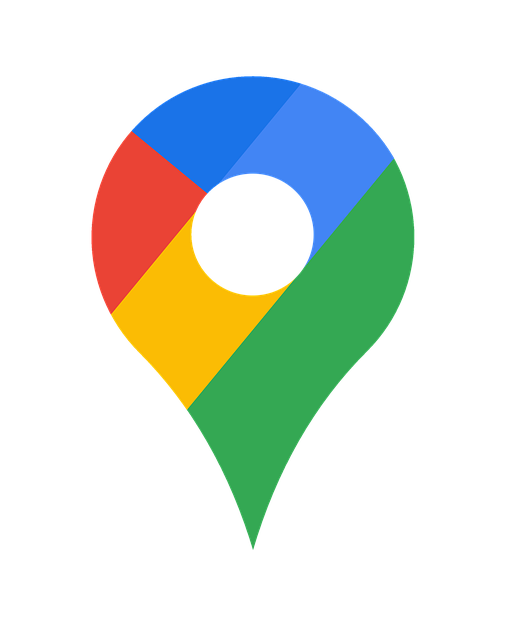OpenStreetMap is an open-source project that aims to create a free editable map of the entire world. It’s made up of contributions made by volunteers in many different countries, and it’s designed to be both accurate and up-to-date. One of the newest features is the elevation finder. You can zoom in on any area on the world map to preview its height, longitude, and latitude coordinates. The elevation profile tool shows how steadily or steeply that area slopes, so you know how hard it will be to hike around.
Elevation Finder on OpenStreetMap
This map below allows you to find an exact elevation of a particular location. It benefits hikers and trekkers who need to see how high they’ve gone and how far they have left to go.
To determine the elevation and coordinates of a location on the earth, all you need to do is navigate over the location on the map using the mouse/scroll button and the functions on the top-right of the map and click on the place. The selected location’s exact latitude, longitude coordinates, and altitude will appear below the map.
What is elevation?
The elevation is the height of an object, or in this case, a place. The elevation can be recorded with a GPS device’s coordinates, which is referred to as a digital elevation model (DEM). Elevation can be measured in meters, feet, or other units. Knowing the elevation is essential because it tells you what type of terrain you’re dealing with. This map by OpenStreetMap above will show how to find elevation easily for your use.
What to use the elevation finder for?
The elevation finder on OpenStreetMap is a handy tool that lets you find your elevation or the elevation of a location. This information is displayed in meters and can be used to help you with things like hiking, biking, skiing, kayaking, and other recreational activities.
You may also be interested in the following OpenStreetMap applications found here on this driving directions website: