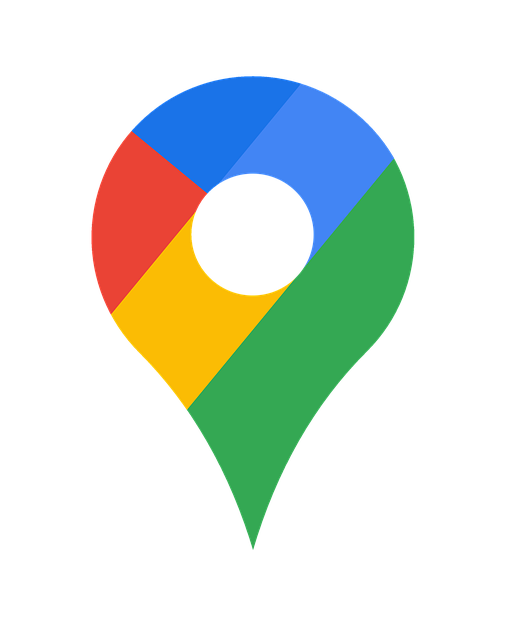With this map, you can easily calculate aerial distances between points with just two (or more) mouse clicks. If you want to calculate the distance of several points, click on several places with the mouse. If you want to delete a point from the distance calculation, click again on the point you want to remove. The distances between selected points are displayed in the bottom left-hand corner of the map after two clicks.
To calculate the distance to cities or other towns, use the route planner instead.
Zoom in on the map, click with the mouse, and then mark another location to calculate the airline distance between them.
Distances in airline
Zoom in on the map, click with the mouse, and then mark another location to calculate the airline distance between them.
Distance
Distance is a scalar measurement of the movement, whereas displacement is a magnitude and direction measured vector quantity. Directed distance does not measure movement; instead, it measures the distance from one point to another. All objects have positive or zero divergences.
The distance traveled by an object over time should often be distinguished from the straight-line distance between points A and B. However, the straight-line distance does not equal displacement (distance separating two locations), including round trips to A where the start and end points correspond to each other.
A kilometer is the length of 5,280 feet or 1,760 yards, and it equates to .621 miles.
You may also be interested in the following OpenStreetMap applications found here on this driving directions website: